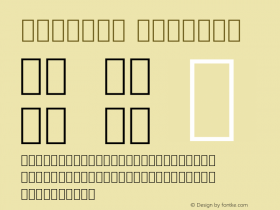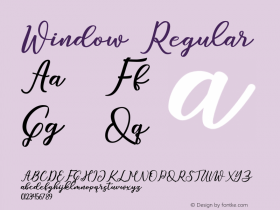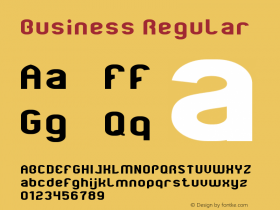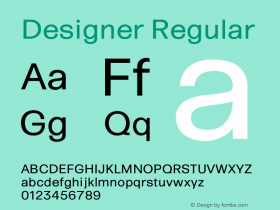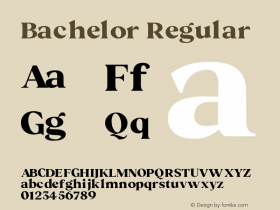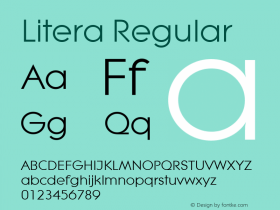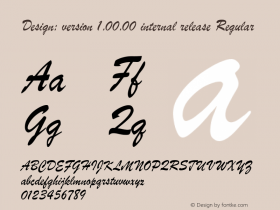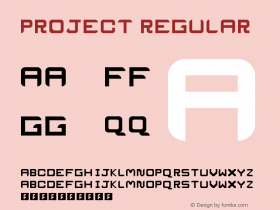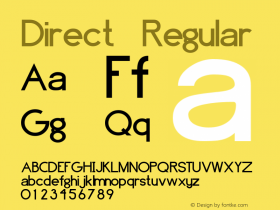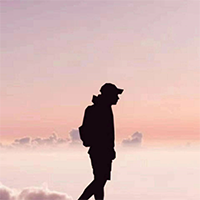Introducing FontGazer – Find, Try and Buy Fonts Directly Through InDesign
With literally tens of thousands of typefaces to choose from, finding the right one can be frustrating – particularly when you're deep in the middle of a design project. The Internet is littered with font search and preview tools to help designers wade through the sea of typographic options. Yet there's simply no substitute for seeing how a typeface behaves in the document you're working on.
This was the inspiration for FontGazer™ – a free plug-in that allows you to preview thousands of fonts directly in your Adobe® InDesign® document. Using FontGazer, you can experiment with the entire Fonts.com inventory of more than 150,000 fonts. Search for fonts by keyword, category, usage or theme. Click the 'try' button next to any font result and your InDesign text block will display using that typeface.

But as much fun as experimenting with new type can be, we understand that when you're in the middle of a project, purchasing fonts can be an unwanted distraction. With this in mind, we've built a simple cart and checkout process into FontGazer. So when you do find the perfect font, you can purchase, download and install it without ever leaving InDesign.* Before you know it, you'll be back on the road to productivity.**
Sound good? Head on over to FontGazer feedback forum.
*This feature is currently only available in the Mac version of FontGazer. FontGazer for Windows adds products to a Fonts.com cart and directs users to Fonts.com to complete their transaction.**assuming you want to be productive. We'll do our best to keep this from your boss and your clients.

Johnathan Zsittnik is the eCommerce Marketing Manager at Monotype Imaging. Johnathan holds both a bachelor's degree in marketing and a master's degree in business administration from Bentley University.
-
 Cangji Fonts
Cangji Fonts
Brand: 仓迹字库
Area: China

-
 JT Foundry
JT Foundry
Brand: 翰字铸造
Area: Taiwan, China

-
 Handmadefont
Handmadefont
Brand:
Area: Estonia

-
·千图字体
-
 HyFont Studio
HyFont Studio
Brand: 新美字库
Area: China

-
 Minrui Type
Minrui Type
Brand: 敏锐字库
Area: China

- ·New York New York, Jazz St. Louis
- ·"Fantastic!" ad for Captain Fantastic & the Brown Dirt Cowboy by Elton John & Bernie Taupin
- ·Alphabet Stories by Hermann Zapf
- ·10 Top Romantic Fonts on Valentine's Day!
- ·Königsblut identity
- ·Cocoa Marsh Instant Fudge Candy Mix packaging
- ·Cher Got Sued For Font!
- ·Type terms: the animated typographic cheat sheet
- ·Surabaya Beat by Beat Presser, Afterhours Books
- ·Make market-ready fonts with this 8 point checklist