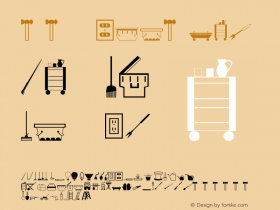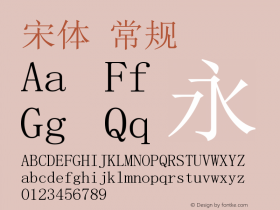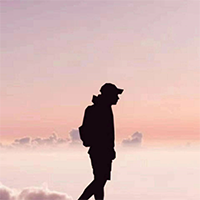繁体字体使用方法
看到很多朋友问到繁体字体不能正常使用的提问,在这里做一个小小的经验分享给大家(相信很多朋友都会使用了,只希望给更多朋友解决这个小难题)!
闲言少叙现在开始:
1、相信每一位朋友的电脑上都有WORD吧! 打开它输入您需要转换繁体的文字

2、点击工具——语言——中文简繁转换 看下下面的截图就知道了

3、很简单转换成功,然后复制转换后的繁体文字

4、现在复制到你正在工作的软件PS/AI/CDR/Flash……………………
(注:系统自带的宋体支持繁体字,所以从WORD里面复制过来最好先用这个系统宋体,这样看更直观些)
然后在选择你要使用的繁体字体就OK了(就这么简单咯)……

开始你的设计工作吧(*^__^*) 嘻嘻……

-
 Cangji Fonts
Cangji Fonts
Brand: 仓迹字库
Area: China

-
 JT Foundry
JT Foundry
Brand: 翰字铸造
Area: Taiwan, China

-
 Handmadefont
Handmadefont
Brand:
Area: Estonia

-
·千图字体
-
 HyFont Studio
HyFont Studio
Brand: 新美字库
Area: China

-
 Minrui Type
Minrui Type
Brand: 敏锐字库
Area: China

- ·Make market-ready fonts with this 8 point checklist
- ·"Fantastic!" ad for Captain Fantastic & the Brown Dirt Cowboy by Elton John & Bernie Taupin
- ·The Form Book by Borries Schwesinger
- ·Alibaba Supports Font Infringement Complaints
- ·Barbe à papa Cotton Candy
- ·"Jesus Music" ad for Myrrh Records
- ·How to Read a Painting by Patrick de Rynck
- ·Sinnesreize / Embracing Sensation by Silvia Gertsch and Xerxes Ach
- ·10 Top Romantic Fonts on Valentine's Day!
- ·Statement and Counter-Statement, Automatically Arranged Alphabets, and Arts/Rats/Star