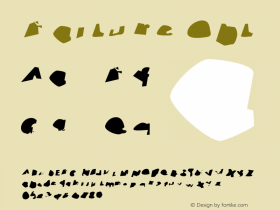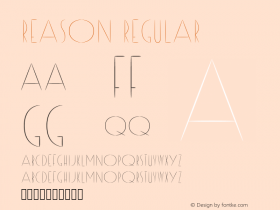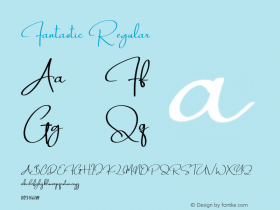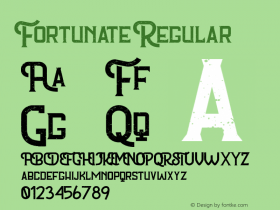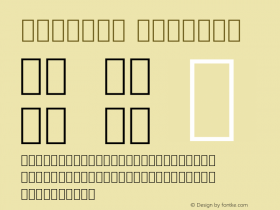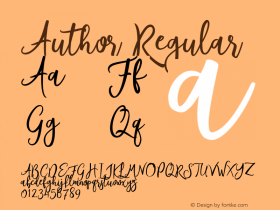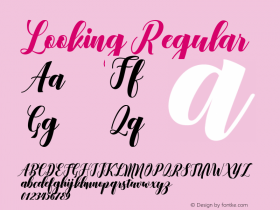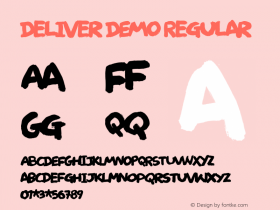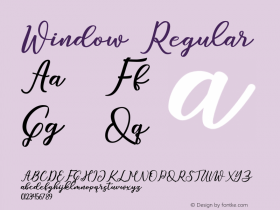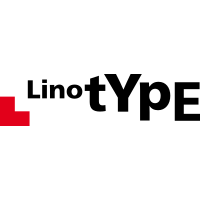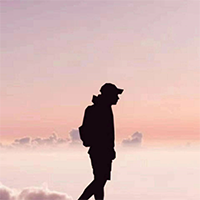What the iPad is Missing (No, it's not a Camera)

I'm not an iPad naysayer. I forked over $700 on the first day of pre-ordering and my iPad hasn't left my side, day or night, since it arrived on Monday. I'm with those who see the device and its new approach to computing as an exciting step forward, especially for media delivery. The possibilities for reviving the magazine and newspaper industries are exciting and real.
Yet it's exactly that part of media consumption, reading, that reveals what's missing on the iPad: good typography.
Signs that type took a backseat in the iPad's development were clear back in January when Steve Jobs demoed the device, revealing just four uninspired and uninformed font options in iBooks. Apple also went with full justification without hyphenation, learning nothing from the Kindle's spacing woes. These decisions were small or unnoticeable to the millions of future iPad buyers watching the announcement. But they stuck out like a sore thumb to typographers, whose job it is to make small, unnoticeable decisions that make text easier and more enjoyable to read. For those of us who hoped that a device meant for reading would be designed for reading, with all the typographic details well-considered and implemented, the announcement was disappointing.
Disappointing, but not surprising. Apple has made some puzzling decisions over the last few years that leave one wondering if they really care about typography as much as they did in the 1980s when the Mac launched the desktop publishing revolution. As recently as 2005, Steve Jobs made typography a central theme of his commencement address to Stanford grads, but his actions as the almighty head of Apple haven't followed suit.
 The string of odd missteps began with the release of Mac OS X. Amid a bunch bundled fonts, most of which are not worth mentioning, the system came with Lucida Grande, an excellent screen-optimized version of Kris Holmes' Lucida Sans. The clean, readable face, contemporary but fairly neutral, was used throughout the OS X interface and embraced by web designers (along with its Windows equivalent Lucida Sans Unicode) as their go-to family for small text. Yet, to this day, there is no Lucida Grande italic. I can't explain why, and neither has anyone at Apple. This is the short and simple reason why sites like Facebook don't use italic. If you design with Lucida your options for emphasis and hierarchy are limited to size and weight. Meanwhile, Microsoft — the company that traditionally eats Apple's dust in design — worked with some of the world's best type designers to develop the ClearType fonts, six complete families designed specifically for the screen.
The string of odd missteps began with the release of Mac OS X. Amid a bunch bundled fonts, most of which are not worth mentioning, the system came with Lucida Grande, an excellent screen-optimized version of Kris Holmes' Lucida Sans. The clean, readable face, contemporary but fairly neutral, was used throughout the OS X interface and embraced by web designers (along with its Windows equivalent Lucida Sans Unicode) as their go-to family for small text. Yet, to this day, there is no Lucida Grande italic. I can't explain why, and neither has anyone at Apple. This is the short and simple reason why sites like Facebook don't use italic. If you design with Lucida your options for emphasis and hierarchy are limited to size and weight. Meanwhile, Microsoft — the company that traditionally eats Apple's dust in design — worked with some of the world's best type designers to develop the ClearType fonts, six complete families designed specifically for the screen.
A lack of Lucida italic could be considered a mild irritant, but Apple's typographic neglect in OS X ran deeper. The system came with a font manager that was, until recently, the least reliable software bundled with a Mac. Even now it has has a reputation that contradicts Apple's high customer satisfaction. Tweets about "Font Book" are often accompanied with the words "sucks" and "hate".
Then came the iPhone, its fantastic display with a high pixel-density enabled legible type at small sizes. But Apple essentially erased that potential by choosing Helvetica as the iPhone's system font. Sure, Helvetica is a graphic designer's favorite, but its closed forms and tight spacing hinder reading, especially when small. It was a classic style-over-substance decision. The even more egregious spit in the face of readability was forcing Marker Felt users of the Notes app. More often than not, Apple's recent decisions about type either ignore its importance or value form over function.
The iPad represents a new opportunity to reverse this trend. A device designed for media consumption could validate Apple's dedication to design by emphasizing design's most basic element: typography. But so far, it flops. Here's what's missing:
1. Missing in iBooks: Ragged Right Alignment and Hyphenation
This is Typography 101. You don't need to be a full-time glyph geek to know what full justification without hyphenation does to spacing and readability. Of course, resizable text can't benefit from all the careful spacing and line break adjustments traditionally made by a book designer, but the least an automated system can do is prevent wordspace rivers wide enough to sail a tanker through. This was one of the more obvious ways in which Apple could have one-upped the Kindle and they dropped the ball.
Update, June 21:iBooks 1.1 was released today with an option to disable full justification. Strangely, it's buried in the iPad's global Settings where few users will see it or even realize it's an option, but at least Apple is listening. Hyphenation would help prevent the more ragged margins, but that's a much greater feat.
2. Missing in iBooks: Orphan/Widow Prevention, Proper Handling of Tables and Line Breaks
Liz Castro is documenting how iBooks potentially mangles tables, ignores page breaks, and mishandles text wrapping around images. It's possible that some of these issues can be addressed by the ePub author, but it sounds like iBooks could be more intelligent with documents that weren't designed to display in such a narrow column widths.
3. Missing in iBooks: "embeddable" Fonts
">ePub supports downloadable OpenType and TrueType fonts via @font-face, but the iBooks app does not. As one commenter rightly condemns:
The lack of support for embedded fonts is a catastrophic failure. It's a massive black mark against Apple for anyone who's interested in seeing publishers improve the standard of ePubs.
4. Missing in iBooks: Font Options that Work for Books
 If you're not going to let the publisher/book designer select the book's typeface — and Sam Wieck explains why that alone is wrought with problems — the user's options better be good. Unfortunately Apple offers just five: Baskerville (Monotype), Cochin, Palatino, Times New Roman, and Verdana. Of these, I'd say Palatino is the only legitimate choice for reading a book on a screen. Some cuts of Baskerville work well in print, but its weight is far too uneven for text in pixels. Cochin reeks of a decision made by someone gawking at pretty letters rather than diving into pages of text. The web learned long ago that Times New Roman doesn't work for text type on-screen. And Verdana? Maybe for an IKEA catalog…
If you're not going to let the publisher/book designer select the book's typeface — and Sam Wieck explains why that alone is wrought with problems — the user's options better be good. Unfortunately Apple offers just five: Baskerville (Monotype), Cochin, Palatino, Times New Roman, and Verdana. Of these, I'd say Palatino is the only legitimate choice for reading a book on a screen. Some cuts of Baskerville work well in print, but its weight is far too uneven for text in pixels. Cochin reeks of a decision made by someone gawking at pretty letters rather than diving into pages of text. The web learned long ago that Times New Roman doesn't work for text type on-screen. And Verdana? Maybe for an IKEA catalog…
What would I offer instead? proven themselves in print. And the more sturdy of these alternative typefaces for book design would perform better than Apple's selection.
This is only conjecture, but it feels like Apple decided to save some cash on font licensing by relying on the same old Linotype fonts they've bundled with their machines for years. If that's the case, why not go with Hoefler Text which is already installed on the iPad? And the strangest omission of them all: Georgia, the father of all screen serifs and far better than any of the iBooks options.
Unlike Apple, Amazon clearly did their research here. PMN Caecilia isn't well known outside the typorati, but it's one of the more readable typefaces ever designed and its low stroke contrast and slab serifs serve the Kindle very well.
Update, June 21:Today's iBooks 1.1 release offers Georgia as an option. Hallelujah! The difference in reading experience between Georgia and the other fonts is stark. I don't know why you'd want to read with anything else in that list, except perhaps Palatino.

5. Missing in iPhone/iPad OS: a Legible, Flexible UI Font
Helvetica wasn't a failure on the iPhone because the display's high pixel density kept the letterforms clear. But the PPI on the iPad is significantly lower. I haven't seen much that borders on illegibility, but relying on Helv limits the range of font sizes an app developer can use. Go below 12px and things get muddy (the numbers at the bottom of this Calendar view, for example). Our friend Lucida, on the other hand, which shines at small sizes, isn't included on the iPad.
6. Missing in Pages: Accessible Text Options
 I'm impressed with how easy it is to make a nice looking document in Pages. But you better like its templates and default styles, because customizing the type is a bit of a chore. Font selection is buried behind a few taps and a scroll, and changing the font size requires a tedious tap for each single point up or down. It's all surprisingly un-Mac-like.
I'm impressed with how easy it is to make a nice looking document in Pages. But you better like its templates and default styles, because customizing the type is a bit of a chore. Font selection is buried behind a few taps and a scroll, and changing the font size requires a tedious tap for each single point up or down. It's all surprisingly un-Mac-like.
7. Missing in Mobile Safari: True @font-face Support
Contrary to some reports, the iPad does support CSS font linking via @font-face, but it's limited to Typekit as their format of choice. This blasts developers back to those dark ages (a few months ago) when there were very few professional fonts available for embedding. Typekit is working on a solution, but it's not ready for prime time.
So, webfonts are out. Fortunately there's a much longer list of fonts installed on the iPad compared to the iPhone/iPod Touch, but very few of them are very interesting or practical for modern web and app design.

8. Missing in Notes: Font Options
The Notes app on the iPad is still stuck in silly Marker Felt land!
We can only hope and pray to Lord Jobs that today's iPhone OS 4.0 event will address some of these gaping holes. With so many manufacturers, publishers, designers, and developers following Apple's lead, the state of typography in a world of digital media may depend on it.
-
 Cangji Fonts
Cangji Fonts
Brand: 仓迹字库
Area: China

-
 JT Foundry
JT Foundry
Brand: 翰字铸造
Area: Taiwan, China

-
 Handmadefont
Handmadefont
Brand:
Area: Estonia

-
·千图字体
-
 HyFont Studio
HyFont Studio
Brand: 新美字库
Area: China

-
 Minrui Type
Minrui Type
Brand: 敏锐字库
Area: China

- ·Food Not Bombs hypothetical redesign
- ·Troubadour poster, Opera Plovdiv
- ·Amazon Releases Ember Bold Font for the Kindle
- ·How to sell your typefaces
- ·Quimbaya Coffee Roasters
- ·London Underground's iconic Johnston Sans typeface
- ·Japanese Typography Writing System
- ·Sinnesreize / Embracing Sensation by Silvia Gertsch and Xerxes Ach
- ·Make market-ready fonts with this 8 point checklist
- ·Chinese College Student Invents Smog Font