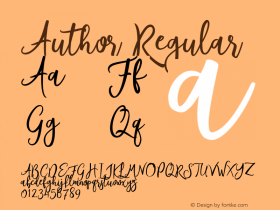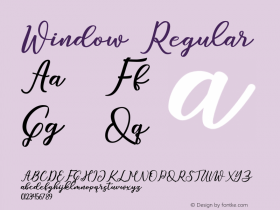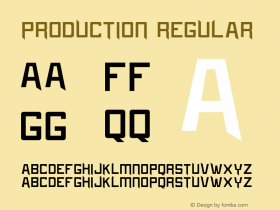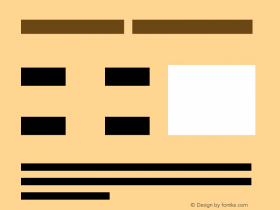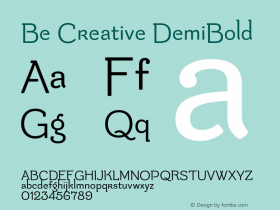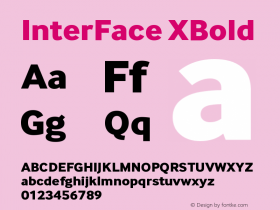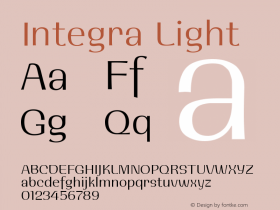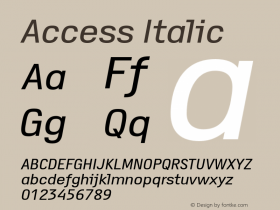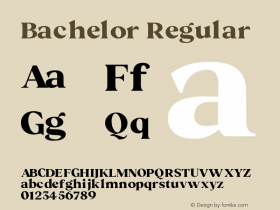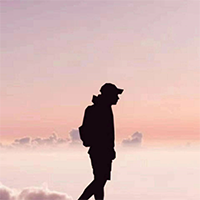Two New Tools To Use With Your Fonts.com Subscription: Adobe Extension and iPad App

The recent integration of our SkyFonts technology into our Fonts.com Web Fonts subscription plans introduced some major new benefits. These included the ability to try fonts before buying them, and the ability to use fonts included with your subscription for website mockup use and even final design use. Now we're excited to bring you two new tools that make SkyFonts even easier to use. And of course, there's no additional charge for either of them, since they're automatically part of all Fonts.com Web Fonts subscriptions, even our free plan. Don't have a plan yet? Sign up now for free.
Try, install and sync fonts from favorite Adobe design applications
We have an all-new Fonts.com subscription extension for industry-standard design applications including Photoshop, Illustrator, and InDesign. Whether you're using Adobe Creative Cloud or Creative Suite, you can try, install, and sync desktop fonts from your Fonts.com subscription directly through your favorite design applications.

All the functionality of the SkyFonts client for activating fonts is built right into the extension. An unobtrusive window within your application allows you to search for and activate fonts right in your document. Free plan subscribers can use the extension to initiate five minute trials of fonts while higher level subscribers can use the extension to install mockup fonts and desktop fonts included with their plans.
A boon for efficiency, any fonts you trial or activate will automatically be pushed to your authorized machines through SkyFonts. Don't have SkyFonts installed on one of your devices? Click here to download it at no cost. With our new extension you're able to focus on your project details instead of managing or installing fonts. Whether choosing type, prototyping designs, or executing production work for digital or print projects, this extension allows you to take full advantage of your Fonts.com subscription benefits with ease.
Download the Fonts.com Subscription Adobe Extension for free.
Easily Browse & Activate Fonts Directly on Your iPad
Need to make type choices when you're away from the office, or don't have access to your primary workstation? Or just want to browse fonts for fun?
We're also excited to announce the Fonts.com subscription iPad app. With an intuitive touch interface, you can select, compare and activate fonts directly from your iPad. The app will be available for download shortly. In the meantime, you can try it out in your browser.

Filter designs by visual traits such as weight, width and x-height, or browse typefaces by individual foundry. Use the mix feature to easily compare up to three different typefaces at a time, giving you a great way to gauge and establish a visual hierarchy for your project — pick your headline, subhead and body text type system in one simple step.
Find a design you like? Add it to your list of favorites with a touch of a button — a convenient way to save fonts for future projects or to collect type options to present to clients and colleagues. Or already know which designs you'd like to use? You can activate trials, mockup and desktop fonts directly from your iPad — even selections made on the go are automatically synced to all your authorized machines via SkyFonts.
With our new Fonts.com subscription Adobe extension and iPad app, you can now access type in whatever application you are in — be it Photoshop, Illustrator, or InDesign, and from wherever you are — in the office or on the go.
Get them both for free!
 Ryan Arruda is the Web Content Strategist at Monotype Imaging. Ryan holds a bachelor's degree in film studies from Clark University, and an MFA in graphic design from RISD.
Ryan Arruda is the Web Content Strategist at Monotype Imaging. Ryan holds a bachelor's degree in film studies from Clark University, and an MFA in graphic design from RISD.
-
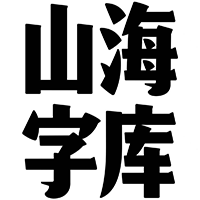 ShanhaiFonts
ShanhaiFonts
Brand:山海字库
Area:China

-
 Cangji Fonts
Cangji Fonts
Brand: 仓迹字库
Area: China

-
 JT Foundry
JT Foundry
Brand: 翰字铸造
Area: Taiwan, China

-
 Handmadefont
Handmadefont
Brand:
Area: Estonia

-
·千图字体
-
 HyFont Studio
HyFont Studio
Brand: 新美字库
Area: China

- ·Brother Moto Flat-Trackin' Tee
- ·Antropofagia. Palimpsesto Selvagem
- ·Fonts Design of Childhood Memory
- ·Cher Got Sued For Font!
- ·XUID Arrays: One Less Thing To Worry About
- ·The Form Book by Borries Schwesinger
- ·Bevésett nevek (Carved Names), vol. 2
- ·Iconic Transport for London logo undergoes subtle redesign
- ·Chinese College Student Invents Smog Font
- ·Benetton identity redesign